|
|
A Simple Plan
Virus-proof your PC in 20 minutes, for free.
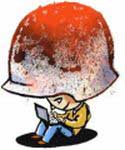 |
One can never be too secure when it comes to computing. Viruses, trojans, worms, malware, spyware, and any number of malicious intrusions impact minute-to-minute on our ability to surf the web in a safe and salutary manner.
In the past, VanRamblings has written about the pre-conditions necessary to surf safely. This past week, Paul Boutin, writing in Slate, offered even more advice to protect yourself while online, beginning his article with this piece of disquieting news:
The antivirus company Sophos reported last week that it sighted 959 new viruses and worms on the Net in May. Some of them, like the Sasser worm that infected a million or so computers, connect to idle home desktops, rather than arriving as e-mail attachments. Others aren’t viruses but sneaky spyware that’s bundled with popular programs like KaZaA. Sophos also claims that up to a third of spam is sent by PCs that have been infected with remote-control programs that can turn a computer into a spammer’s zombie slave.
Specifically, Boutin suggests that you …
- Set your browser and e-mail security
- Get Microsoft’s security updates, and
- Check for spyware (read this week’s Tech Tuesday question below)
First of all, though, warns C|NET editor Robert Vamosi, you’d better make sure that your antivirus application is working, given that “many new viruses have been shutting down antivirus and firewall apps, or, in other cases, disabling the software’s automatic update feature.”
Speak Up
 |
The immense popularity of the Apple iPod has had an unintended side effect: we’re at risk of becoming a nation of zombies wandering the streets plugged in to those omnipresent white earbuds. If you recognize these signs, do not panic. There is a cure for iPod-itis: pick up one of these portable speaker systems for MP3 players. The cool, one-piece designs fold up, and they’re perfect for sharing your tunes at a party.
Question of the Week
|
|
Recently, while downloading, my computer advised me that I had received a Trojan horse. I immediately ran my Grisoft AVG antivirus. It told me that the Trojan horse was “ms\lagent.exe” and advised me to put it in the AVG Vault as it could not delete it. How do I get rid of the Trojan horse? Appreciate any help you can give me. —Submitted by: Harry S., Langley, B.C.
|
|
Run another free application often recommended by VanRamblings, Spybot: Search and Destroy, to remove “lagent.exe.” Spybot specifically removes Trojan horses and spyware. Other good choices include Ad-Aware, and McAfee Stinger (there’s a new version just out this week).
You might also consider surfing to the Symantec security response site. Locate the specific virus or Trojan that’s infected your system (or place the name of the virus / Trojan in the search box), and follow the directions for removal. Most often, Symantec (who make Norton Anti-Virus) will have created a clickable ‘removal tool’ which will automatically scan your hard drive, and your computer’s registry, removing all incidences of the virus or Trojan offender. Your computing life should then return to normal.
A great service. Keep this information coming!
Thanks, VanRamblings.