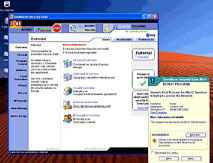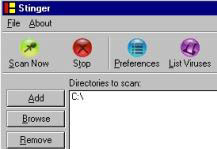|
|
Welcome to the June 8th edition of Tech Tuesday. Today we tackle a number of items, beginning with that most noisome problem, spyware.
The following is excerpted from a recent column by ZDNet’s David Berlind:
When spam first started showing up on the technology radar as a problem, it was mostly a problem for consumers and individuals whose personal data (especially e-mail addresses) was easy pickings for spammers building databases. But it wasn’t long before corporate e-mail systems were overwhelmed as well. Now, spyware is apparently following in spam’s footsteps … Spyware is a genre of malware, which, when taken together with viruses, worms, and spam, is seen by many as completing the ecosystem of unwanted and surreptitiously installed software.
VanRamblings offers a gentle reminder to update your Spybot to version 1.3, if you haven’t already done so. You’ll also want to update to the latest version of McAfee Stinger, following the setup instructions.
Is the dust on your computer toxic?
From Matt Hines at C|NET …
According to new research into chemical residue found in the dust collecting on computers and other electronics devices, the PC that you’re using to read this story could pose a long-term threat to your health.
In a report published by Clean Production Action and the Computer TakeBack Campaign, two groups studying environmental and health issues related to computers, researchers contend that potentially dangerous elements of brominated fire retardants are turning up in dust samples swiped from computers. The research indicates that the most commonly found example of these substances, widely used fire prevention compounds known as polybrominated diphenyl ethers, or PBDEs, have been found to cause health problems in lab animals.
Perhaps of greater concern is the report’s contention that PBDEs … present reproductive and neurological risks … these (PBDEs) are found not only in computers, but also in other commonly used electronics devices, including televisions and radios.
Apparently, the problem described above occurs only at the time that computer users discard, or recycle, their old PCs / TVs / radios. Further, in the case of PC maker Dell, company officials were quick to point out that the company has prohibited the use of PBDEs in any of its products since 2002. Dell has worked closely with groups such as the Silicon Valley Toxics Coalition to help promote increased, and proper, computer recycling.
Question of the Week
|
|
When I use Microsoft Word (XP), the programme constantly underlines my sentences to alert me to possible bad grammar or other errors. While working on drafts, it’s annoying; how do I stop the nagging?
—Submitted by: Joel A., North Vancouver
|
|
In Microsoft Word, go to the menu bar, select Tools > Options. The resulting Options window allows you to tailor pretty much every part of Word’s performance. Under the Spelling & Grammar tab are two control areas, one for spelling and the other for grammar. The first check box in each area is “Check spelling as you type” or “Check grammar as you type.” Remove both of their check marks, and you’ll get no more ongoing distractions while typing a document.
When you are ready to check spelling and grammar in a document, just go back to the menu bar, select Tools, and click Spelling And Grammar. A shortcut key for it is F7. Hope this helps.
Privacy Concern: Now you’ll know if they’ve read your e-mail
A new service promises to pull back the curtain on anyone hiding behind the common white lie “I never got your e-mail.” The DidTheyReadIt? service can clandestinely track when and where an e-mail you’ve sent is read.
The service, which has already drawn complaints from privacy advocates, offers a new and quiet way to harvest behavioural information about friends, colleagues and potential consumers.
E-mail programmes like Eudora and Outlook have long offered an optional return-receipt feature, which prompts the recipient of a message to inform the sender that they have opened the message. But DidTheyReadIt? is the first such service to keep itself a secret from the recipient, as well as the first to report on where the message was read.
In a USA Today article on the new Internet service, Mitchell Kertzman says …
“It violates our electronic space in a way that’s as uncomfortable as someone violating our physical space … Add this company to the long list of people who are making the Internet a less attractive place to live and work.”
Although the company offers a free trial of the service (the free account allows users to send five tracked messages a month), DidTheyReadIt? is a US$50 a year subscription service, so widespread adoption is unlikely.
Still, this new (and intrusive) Internet service is definitely pushing the line of the U.S. Electronic Communications Privacy Act (in Canada, access to electronic communication is protected through the Office of the Privacy Commissioner), although it probably doesn’t violate it. The privacy act and wiretapping statutes impose restrictions on the recording, storage and sharing of the content but not on the circumstances of communications.