
This past Wednesday, Apple surprised many iPhone & iPad users when it released iOS 12 public beta late in the afternoon, a stable pre-release of their newest operating system, set for official release in mid-September.
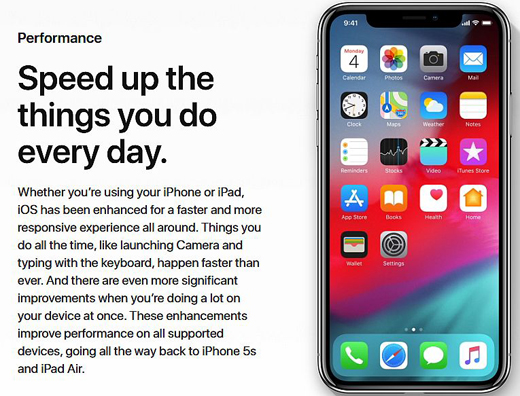
On Thursday, June 28th BGR.com published an article highlighting the 10 best new features that iOS 12 public beta brings to your iPhone and iPad.
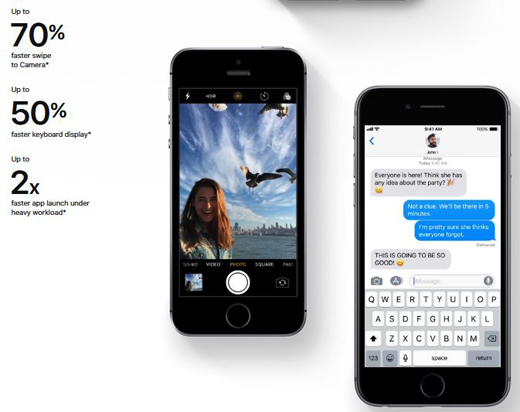
Ordinarily, most folks wait for the official release of the latest iOS version, avoiding the notoriously unstable pre-release versions, while many Apple users don’t ever bother to update their operating system — which we would suggest is always a mistake, given that each new iOS release serves to enhance the experience of your phone and tablet, while keeping it safe from intruders and the malware that infects the ‘Net wherever you surf.

The bottom line: iOS beta 12 is phenomenally stable, dramatically enhances your phone’s performance — creating a much more seamless experience of your Apple product — while almost doubling the time available on your device’s battery — these factors alone offer every good reason to download iOS beta 12 now, rather than hold off til September.

Here’s a partial list of iOS 12’s new and indispensable features.
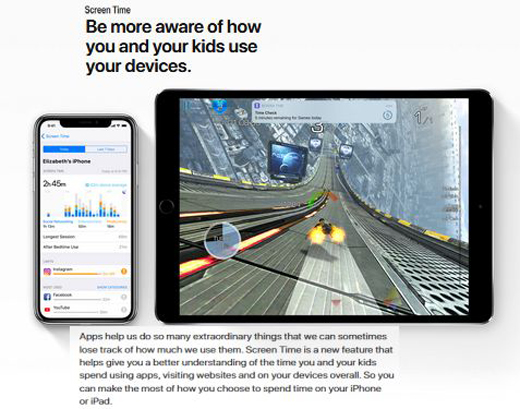
VanRamblings’ advice? Head to the Apple Beta Software Programme page on Apple’s website, sign up, and install the iOS 12 public beta. You’ll be glad you did.
But before you do, before clicking on the link above, for you newbies or scaredy-cats out there (of which I am usually one, so it’s alright, really) let’s walk through the process. When you click on the link above, you’ll be taken to an Apple website page that will ask you to Sign Up or Sign In.
VanRamblings is taking it for granted that you’re already using iTunes, so the sign in is the Apple ID you use for your iCloud or iTunes accounts — easy peasy, nice and easy, with absolutely nothing to worry about. Honest.

Once you’ve signed in, you’ll be taken to a page that looks like the one pictured above. Click on the middle iOs tab so that it’s highlighted in blue.
Scroll down a bit on the page, until you see the following …
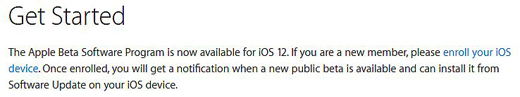
Click on enroll your iOS device. Plug your iPhone or iPad into an open USB slot on your computer.
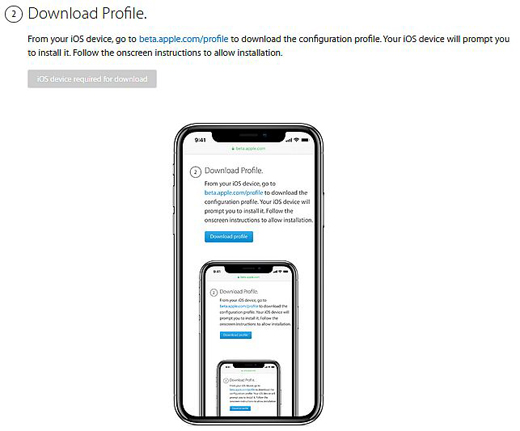
Click on beta.apple.com/profile. Go to your iPhone / iPad, open up Settings, scroll to General, then tap Software Update. You oughta see a “page” on your iPhone or iPad that looks like this …
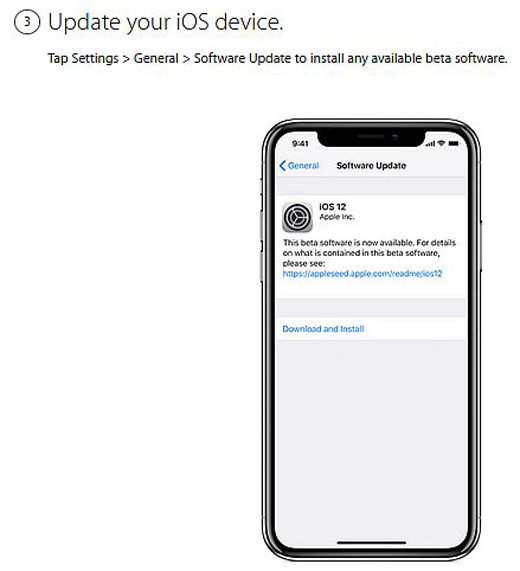
Now, there may be some rigmarole involved, where Apple wants to confirm that you are who you say you are, which involves them sending you a 6-digit code to your phone or iPad that you’re going to have to type in online — but, really, it ain’t no big deal. Once the download process starts — it takes about 15 – 20 minutes — you’re well on your way to iOS 12 nirvana. After the download process is complete, you’ll be asked to Install the new iOS 12 operating system, which is of course what you want to do.
All and all, it’s a relatively painless process, and once iOS 12 is installed you oughta be thrilled with all the new functionality that will be available to you, the enhanced battery life, the speedier, more seamless experience, and the overall more salutary use that will now be available to you on your iPhone & iPad — which in addition to everything above, has rid the operating system of all the iOS 11 bugs, while dramatically enhancing the security of your iDevices so that hackers can’t break in — and neither can the authorities, cuz Apple has locked up your phone nice and tight to prevent intrusion into your online life when using your various iDevices.